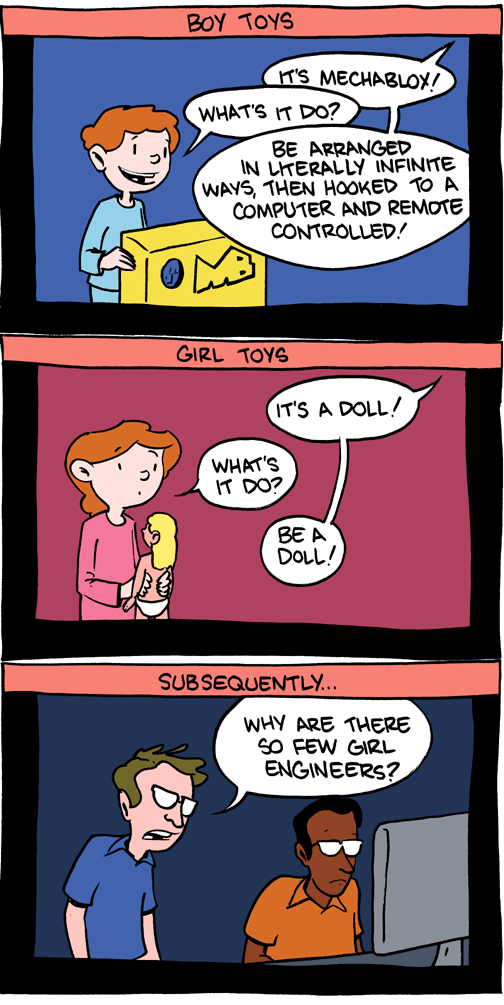Something I’ve struggled with often in my career is getting a link between two buildings in the same property – a house to an office, a house to an outbuilding, two offices, two apartment – and having it be non-line-of-sight, so wireless links start getting expensive (900mhz equipment runs $500 per end if you’re getting them prefab; even assembling them yourself runs $250 per end, plus time.)
This particular property already had phones running from the house to the barn/office, so I knew there was some sort of cable between them – turns out to be a reasonably good Category 3 phone cable.
We purchased two Cisco 828 DSL modems, and set them up thus. On the master:
`
bridge irb
!
interface Ethernet0
no ip address
bridge-group 1
hold-queue 100 out
!
interface ATM0
no ip address
no atm ilmi-keepalive
dsl equipment-type CO
dsl operating-mode GSHDSL symmetric annex A
dsl linerate AUTO
bridge-group 1
pvc 0/35
ubr 2312
!
!
interface BVI1
ip address 192.168.44.1 255.255.255.0
!
ip forward-protocol nd
ip forward-protocol spanning-tree
no ip http server
bridge 1 protocol ieee bridge 1 route ip `
And on the slave end:
bridge irb ! interface Ethernet0 no ip address bridge-group 1 hold-queue 100 out ! interface ATM0 no ip address no atm ilmi-keepalive dsl equipment-type CPE dsl operating-mode GSHDSL symmetric annex A dsl linerate AUTO bridge-group 1 pvc 0/35 ubr 2312 encapsulation aal5snap ! ! interface BVI1 ip address 192.168.44.2 255.255.255.0 ! ip forward-protocol nd ip forward-protocol spanning-tree ! bridge 1 protocol ieee bridge 1 route ip
And we have a working 2mbps link between buildings.
The one downside we ran into is that this property is so far from the ISP central office that the ADSL signal on their main phone line is very, very weak. The SHDSL signal is very, very strong. We had to lower the line rate of the SHDSL to get the link budget low enough to back off the power.
We ended up lowering the rate to 1032 kbps, which allowed the ADSL just enough wiggle room (moving from 6dB to 8dB of noise margin!) to sync at 1 mbps, rather than 288 kbps.